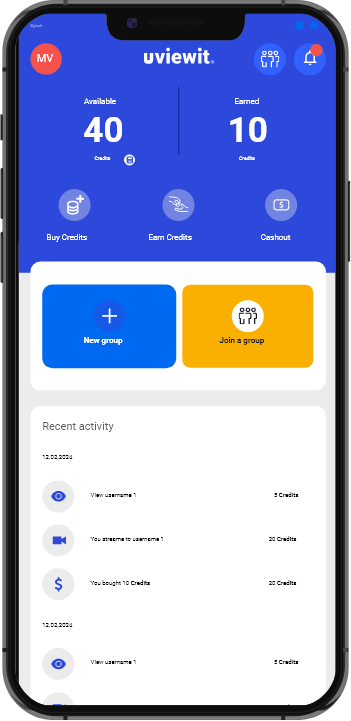How does uviewit work?
Users sharing a common group (by invite) can request a live stream from a fellow group member. This request, if accepted by the broadcaster, triggers a live stream event that deducts credits from the viewer’s balance and adds them as earnings to the broadcaster.
Any user can earn or buy credits, request or view live streams or join a group.
How can I view a live stream?
You can select a member of the same group(s) and request a live video stream. Once they accept the request, the stream starts. In order to request a live video stream, you must have enough credits for streaming in your balance.
How can I stream?
You may receive requests from fellow group members. Depending on your notification settings the visible or audible pop-up will alert you of this. If you trust the person requesting and wish to engage in live, audio-video broadcasting all you need to do is accept their request.
How much money can I earn from streaming?
Each live stream pays a default of $1 USD /1 minute in equivalent app credits. Users are encouraged to customize the cost of streams according to their audience’s profile as follows.
| In-App Credits | USD equivalent at cash-out | Stream time |
|---|---|---|
| 8 | $ 1 | |
| 12 | $ 1.5 | |
| 16 | $ 2 | 1 minute |
| 20 | $ 2.5 | |
| 24 | $ 3 |
Any eligible user may cash-out these credits according to the threshold information in the Cash-Out section.
What is the duration of a standard stream?
The standard broadcast duration is 1 minute. There are options to extend when requesting the broadcast or during viewing it. The duration extension request always requires validation from the user performing the broadcasting.
How do credits work?
Credits are either bought or earned and can be cashed-out in USD upon request .
You may choose to buy credits for paying other users for their live streams.
Buying credits is available through the app or website.
Credits may be also earned by streaming to other users, upon their request.
These credits count towards the cash-out option that allows you to exchange credits for a USD pay-out.
How do I invite others in my group?
Each user may create a group and invite other users to join by sharing their unique group invite code. We strongly recommend you consider invitations to groups only from people you know and trust.
Who can see my stream?
When you click on ‘’Yes”, thus accepting the stream request from another user, the audio-video live stream begins and, according to our Terms of Use, that user may engage with your stream and view it. We encourage you to stay vigilant and only share content that is in line with our Terms of Use, only to trusted people.
Can a broadcaster see me when I view their stream?
No. The video streams are one-way only. The camera is disabled at the viewer’s end.
Can a broadcaster hear me when I view their stream?
The Viewer’s microphone is muted by default at the start of a stream; however, should the user decide to unmute and transmit audio to the broadcaster it is technically possible.
How does the referral program work?
Any user may choose to invite trusted persons to register with uviewit by using a referral code.
If the new user, at registration, typed in the referral code provided to them, and at any time, makes a first purchase on our Platform, we award 5 credits to both.
What is the minimum age for using uviewit?
The minimum age for using uviewit is 13 years.